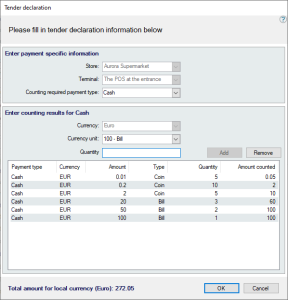Tender Declaration
It is possible to do a tender declaration both in the LS POS and in Site Manager. They are processed differently in the system and tender declarations done in the Site Manager will not be included in the X/Z reports done on the terminals or in the financial reports. Both will be included in the statements. Tender declarations in the Site Manager is thought as an alternative options for those who do not want the cash to be counted at the terminals but still want the amounts to be included in the store statements.
Tender Declarations in the POS
When creating tender declarations in the POS, you can select on the functional profile if you want tender declaration to use denominationd or not.
If the setting "Tender declaration uses denomination" is set to true, the dialog will allow the user to enter the amount of counted coins/bills.
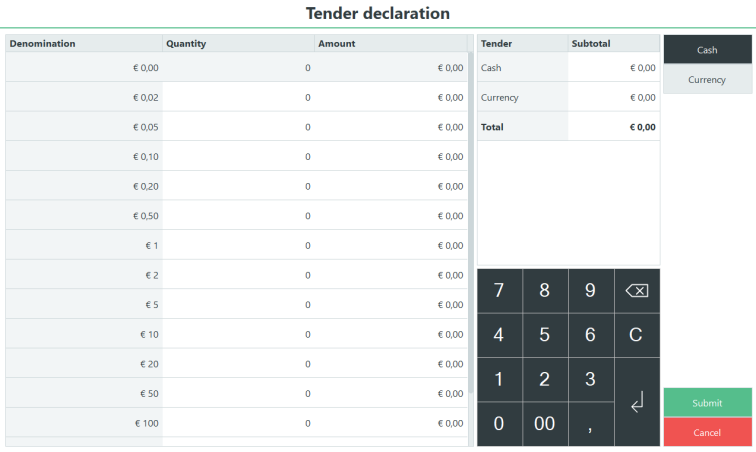
If the setting "Tender declaration uses denomination" is set to false, the dialog will allow the user to enter the total amount of the cash that's being declared.
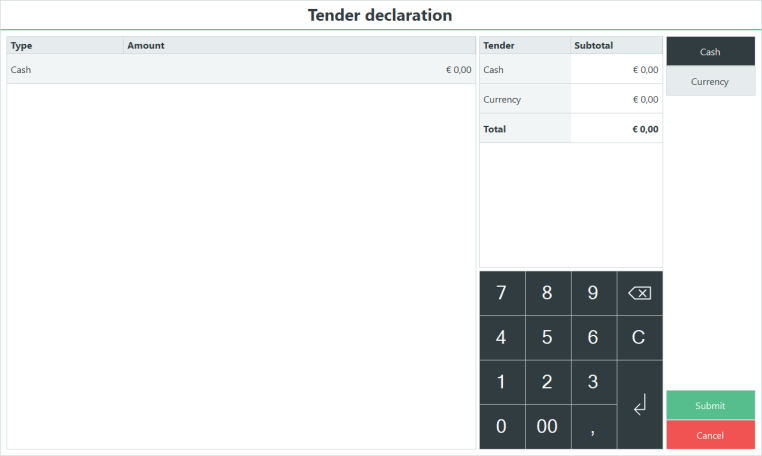
Tender Declarations in Site Manager
To open Tender declaration in Site Manager select Retail > End of day > Tender declaration:
- Select store, terminal and payment type.
- Select currency, the currency unit and fill in the quantity of the unit being counted.

You can select Total/Amount in the Currency unit field to be able to enter the total amount rather than quantity of each note and bill.
- Press the Add button to add each counting line
- Repeat steps 2 - 3 for every payment type, currency and currency unit needed.
- Press OK when all lines have been added.
Tender declaration in the Site Manager is saved with the store and can be accessed inStore setup > Stores > Stores > select the Store and tab Tender declaration
| Last updated: | 27th October 2016 |
| Version: | LS One 2016.1 |